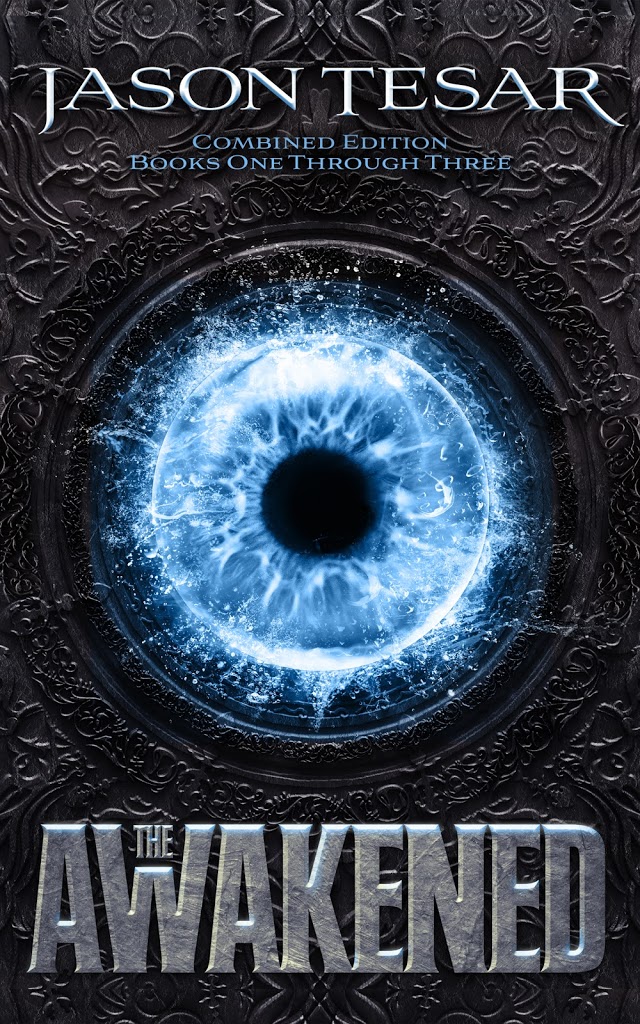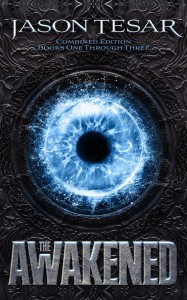As many of you know, I’ve been working hard at revising the first three books of the Awakened series. A few readers have asked why I’m doing this, so I thought I’d explain and also give instructions on how to get the new content.
As I began thinking through the first scenes that I would need to write for Book Four, I realized what a huge transition it will be to move the story from an ancient civilization into our modern world. Aside from language-barriers and other such challenges, I would be dropping readers into the middle of a modern culture where the forces of evil have been at work for thousands of years. To successfully accomplish the transition, I needed to lay some groundwork, particularly with Adair’s part of the story. As he is the first character to cross the barrier between worlds, readers will be experiencing the disorienting jump through his senses. And the modern conflict into which he is thrust, had only been hinted at in the first edition books. So the first order of business, and the primary reason for updating the books, was to add new scenes for Adair.
And if I was going to update the books with new content, then I might as well take care of the “to do” list of other items that had been accumulating since the first publication, right?
In addition to the new scenes, I added a glossary and pronunciation guide, a table-of-contents, updated the map and diagrams, reformatted the entire manuscript for readability and consistency, enlisted the help of editors to fix numerous typos and grammatical errors, and hired a designer to give the cover art a face-lift.
For those of you who don’town a Kindle, or for anyone who doesn’t want to re-read the books in order to find the new content, I will be posting the new artwork and scenes here on my blog.
If you do have a Kindle and have already purchase the books, you can download the revised editions for FREE. It’s easy and takes less than a minute. You can do it from your computer, or directly from your Kindle.
- On your computer, go to www.amazon.com/gp/digital/fiona/manage. If needed, sign in to your Amazon account. This should take you to the Your Account > Manage Your Kindle page. Under Your Kindle Library is a list of all the items on your Kindle. Use the page navigation links to find the Awakened books. Next to the title, there should be a link called “update available.” Move the cursor over the link and another window pops up that reads, “A corrected version of this book is available. Update this title now.” Click the link for “Update this title now.” This opens an “Update Title” window. Click the “Update” button and the new content will be sent to your Kindle.
- On your Kindle, the process is the same once you get to the account sign-in page. From the home screen on your Kindle, click Books> Store > Menu icon > Kindle Account. Then follow the instructions listed above.